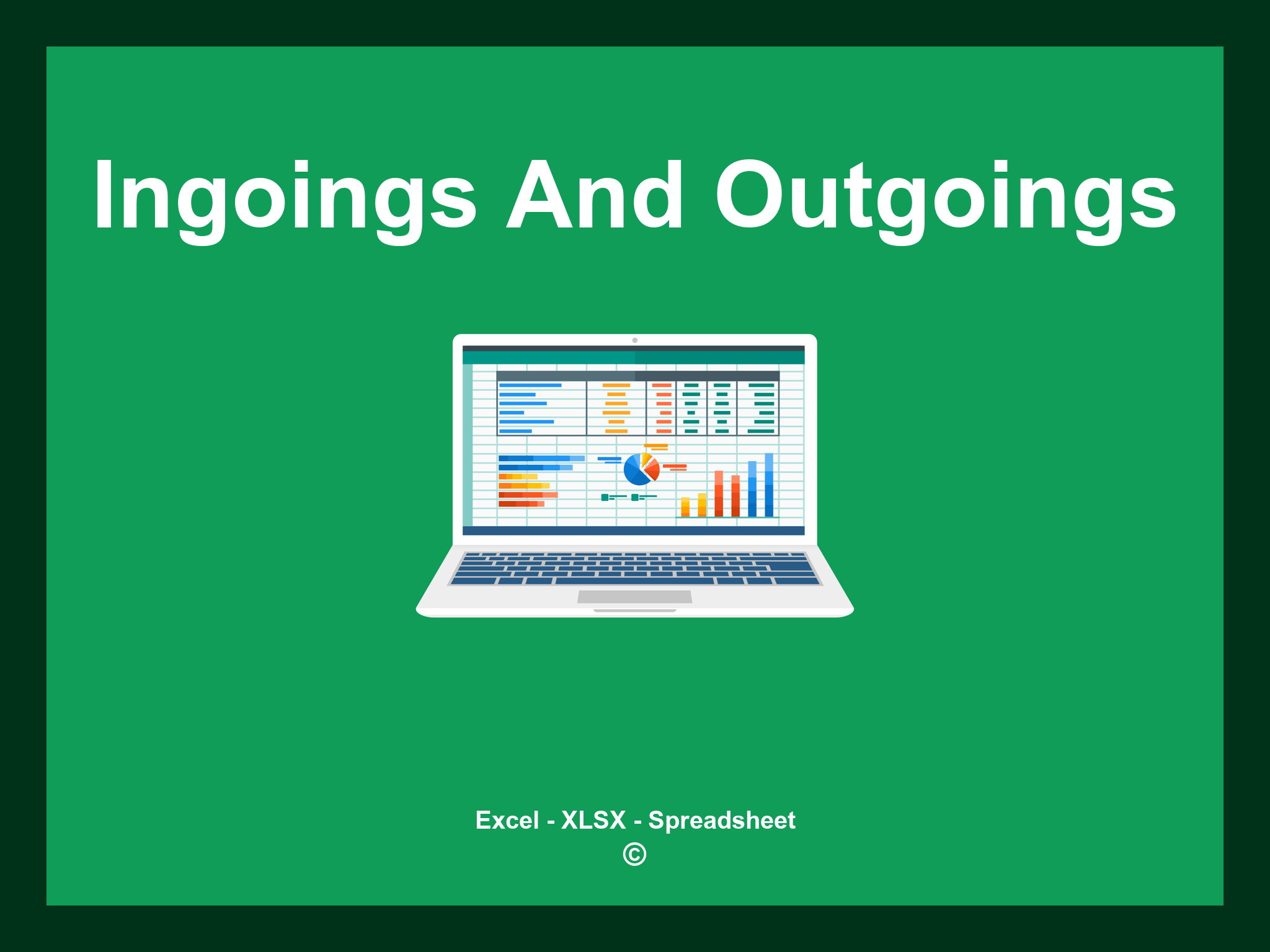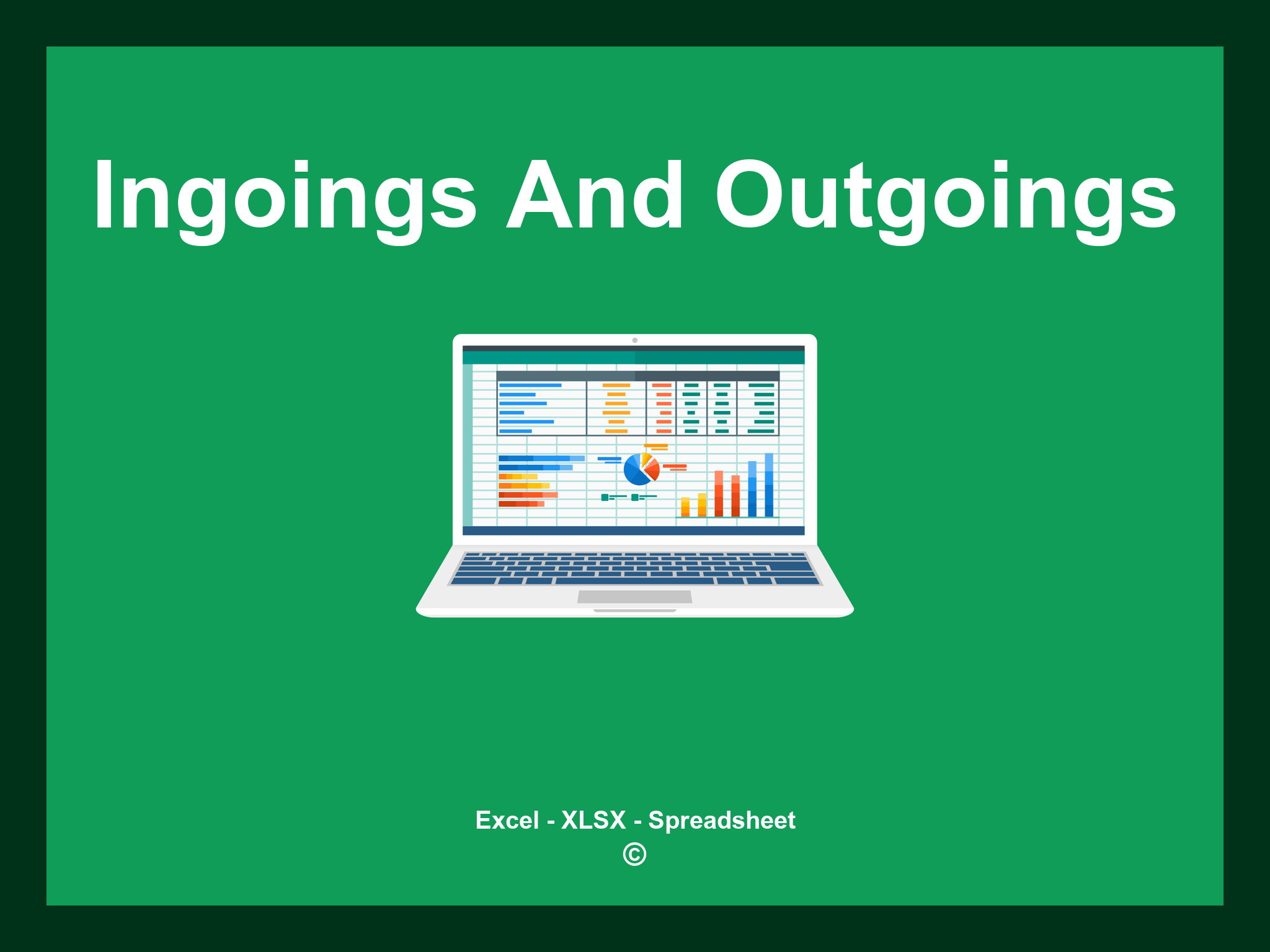Ingoings and Outgoings Excel Template is provided in XLSX format as well as a Google Spreadsheet.
This template enables you to effectively manage and monitor your incoming and outgoing finances, customize your budget, and enhance your financial planning. You can download the document as an Excel template or access it directly through Google Sheets for convenient management from anywhere.
Open
Ingoings and Outgoings Features
- ✔️ Comprehensive templates for tracking income and expenses
- ✔️ Automated calculations for net balance
- ✔️ Precise monitoring of cash inflows and outflows
- ✔️ Categorization analysis for better financial insights
- ✔️ Formats available: XLSX and Google Sheets
- ✔️ User-friendly data filtering options
- ✔️ Engaging visual graphs and summary outcomes
- ✔️ Monthly summary calculations performed automatically
- ✔️ Fully customizable template for your specific needs
- ✔️ Downloadable example spreadsheet for convenience
Instructions
- 1. Input financial records: Enter details for income sources and expenditures.
- 2. Categorize transactions: Assign categories to each entry for better tracking.
- 3. Monitor balances: Keep an eye on your incoming and outgoing funds with ease.
- 4. Real-time updates: Witnesslive modifications to your financial overview as you input data.
- 5. Review trends: Analyze your income and expenses in an organized format.
- 6. Create visual reports: Generate charts and summaries for a comprehensive view of your finances.
Explore 6 predefined templates for Ingoings and Outgoings, meticulously crafted to assist you in managing your finances effectively. Each template boasts distinct features aimed at maximizing your budgeting capabilities and simplifying your expense tracking:
Ingoings and Outgoings Excel Template
Explore additional templates to effectively manage your ingoings and outgoings: