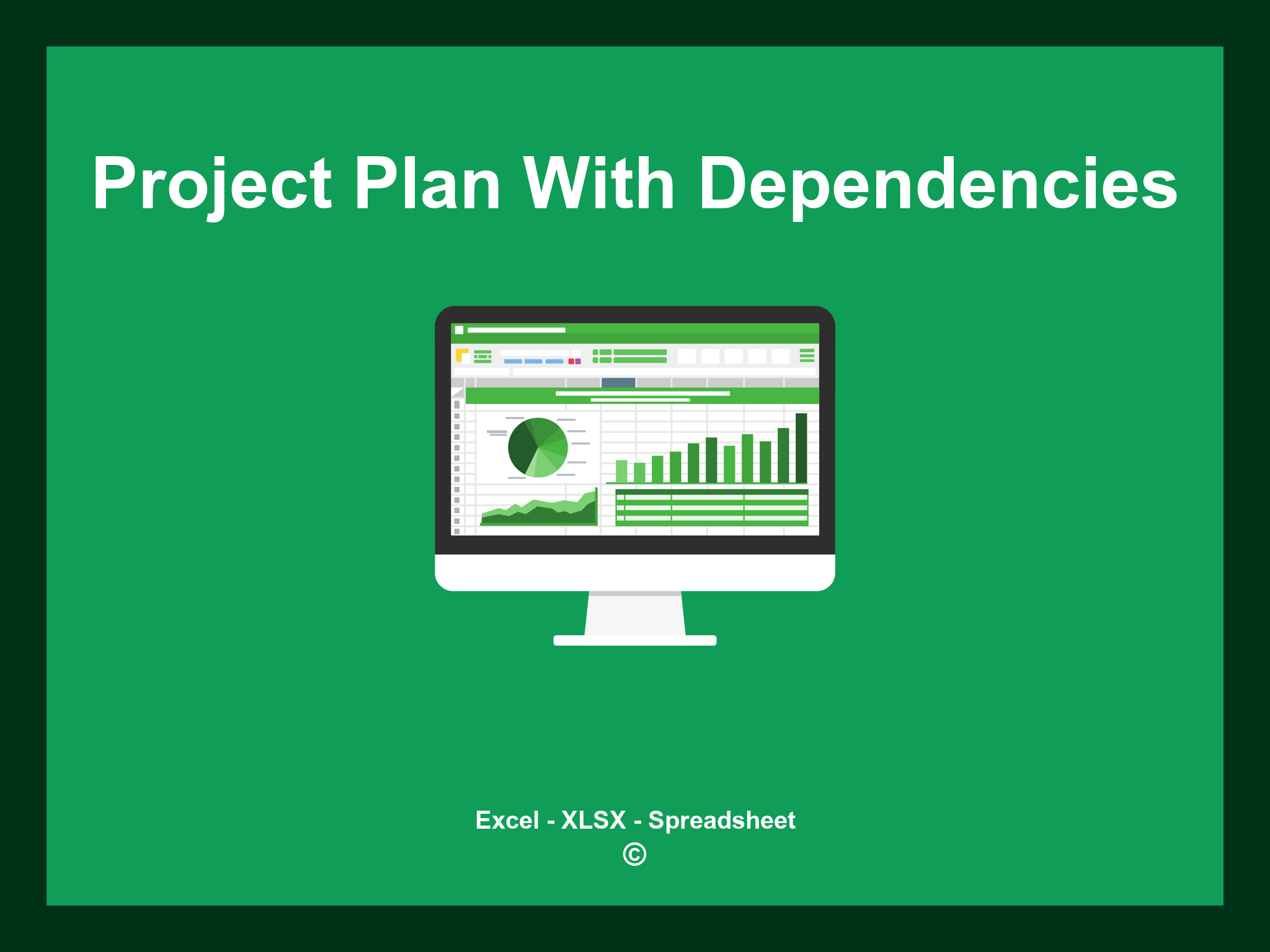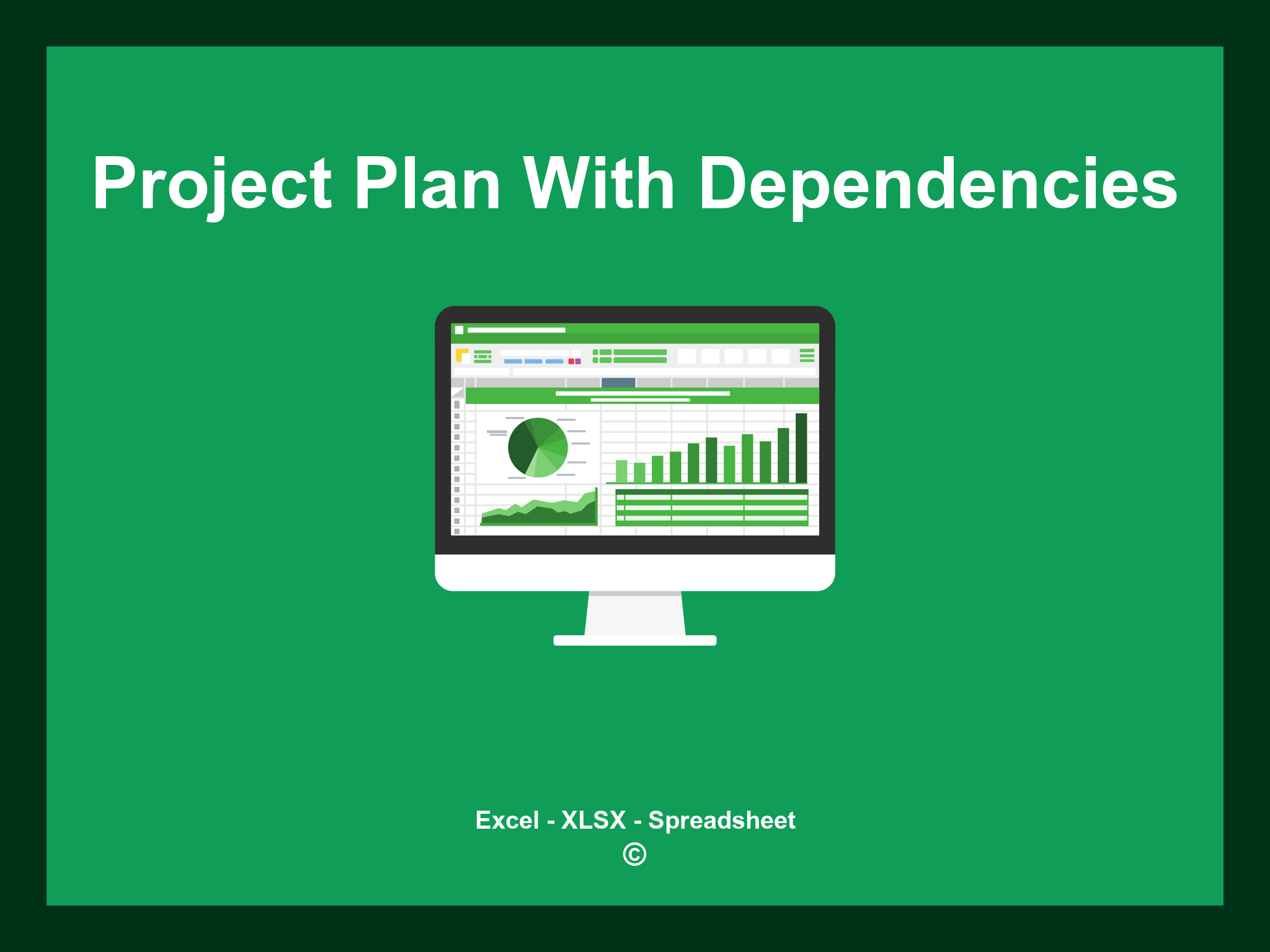Excel Project Plan Template With Dependencies is provided in XLSX format and is also available as a Google Spreadsheet.
This template is designed to help you effectively plan your projects by managing task dependencies, timelines, and resource allocations. You can easily download the file in Excel format or access it through Google Sheets for convenient use at any time.
Open
Features
- ✔️ Comprehensive timeline for project tracking
- ✔️ Integrated dependencies management
- ✔️ Real-time progress updates
- ✔️ Task prioritization and categorization
- ✔️ Supported formats: XLSX and Google Sheets
- ✔️ Simplified data filtering options
- ✔️ Visual Gantt charts and summary dashboards
- ✔️ Automatic calculation of project milestones
- ✔️ Customizable templates for specific needs
- ✔️ Sample project plan available for download
Instructions
- 1. Input project details: Include the project name, category, and timeline information.
- 2. Define dependencies: Specify task dependencies to manage project flow effectively.
- 3. Monitor resource allocation: Enter details regarding resource assignments and availability.
- 4. Track progress: Observe real-time updates on task completion and milestones reached.
- 5. View Gantt charts: Analyze project timelines with visually organized charts to stay on track.
- 6. Generate project reports: Obtain detailed summaries and visual aids to enhance project management.
Explore these 6 predefined templates for Excel Project Plans with Dependencies, thoughtfully crafted to enhance your project organization and tracking. Each template is designed with unique features to streamline project management and improve efficiency:
Excel Project Plan Template With Dependencies
Explore additional templates to streamline your project planning with ease: